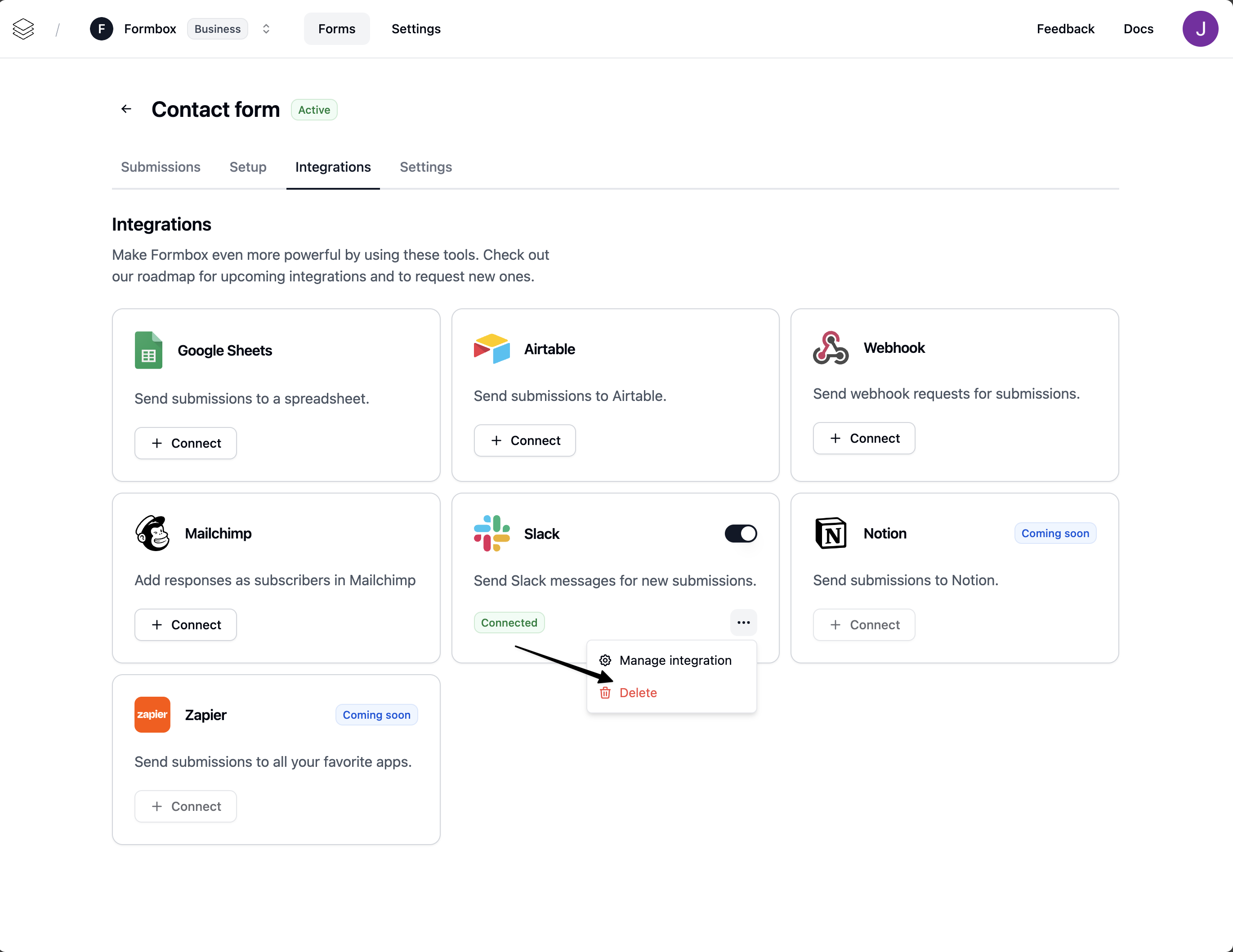How it works
When a form submission is received, Formbox sends a notification to a Slack channel of your choice. The notification includes the form submission data, such as the form fields and the form name.Setting up the integration
Go to the Integrations tab of your Formbox form and click Connect on the Slack integration.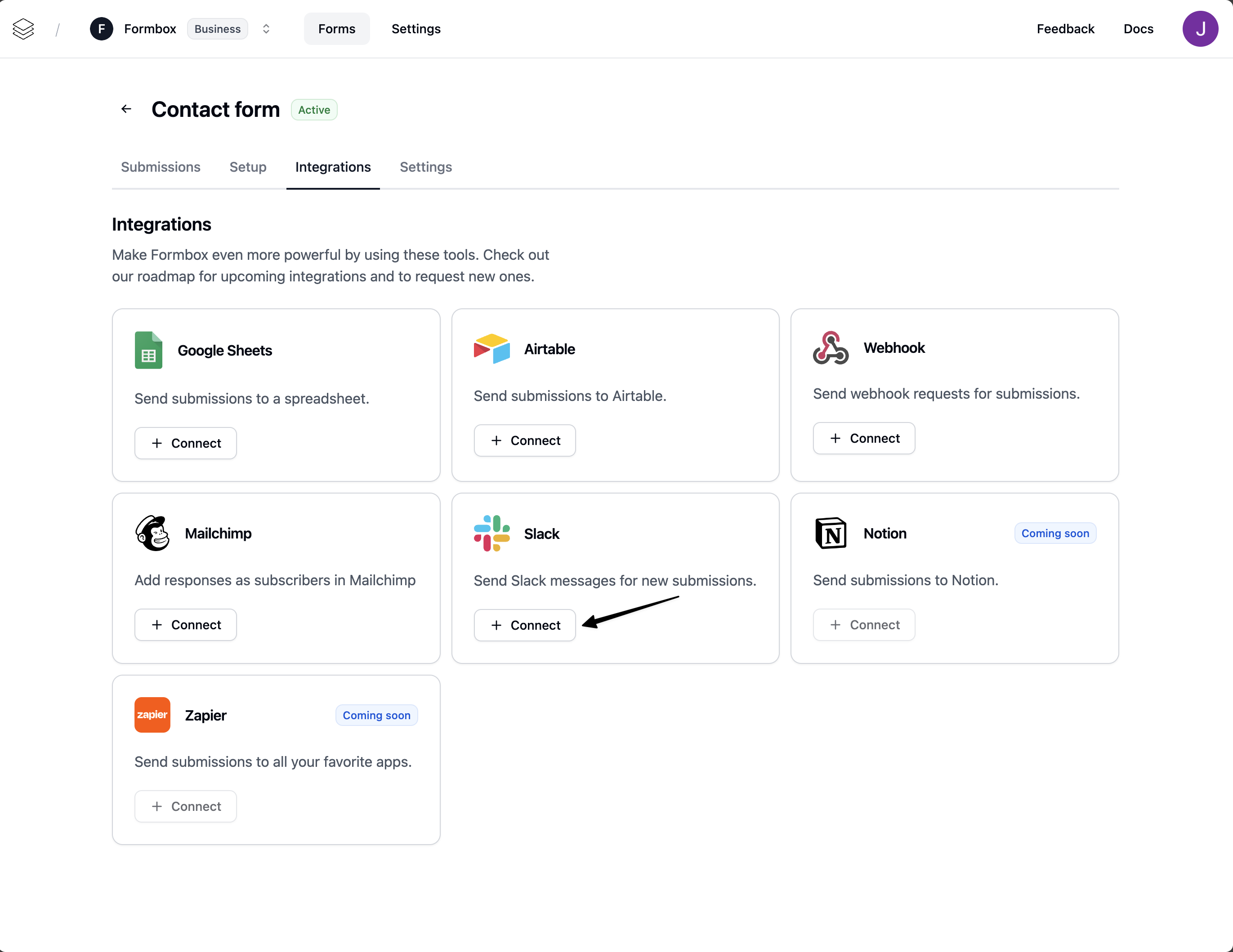
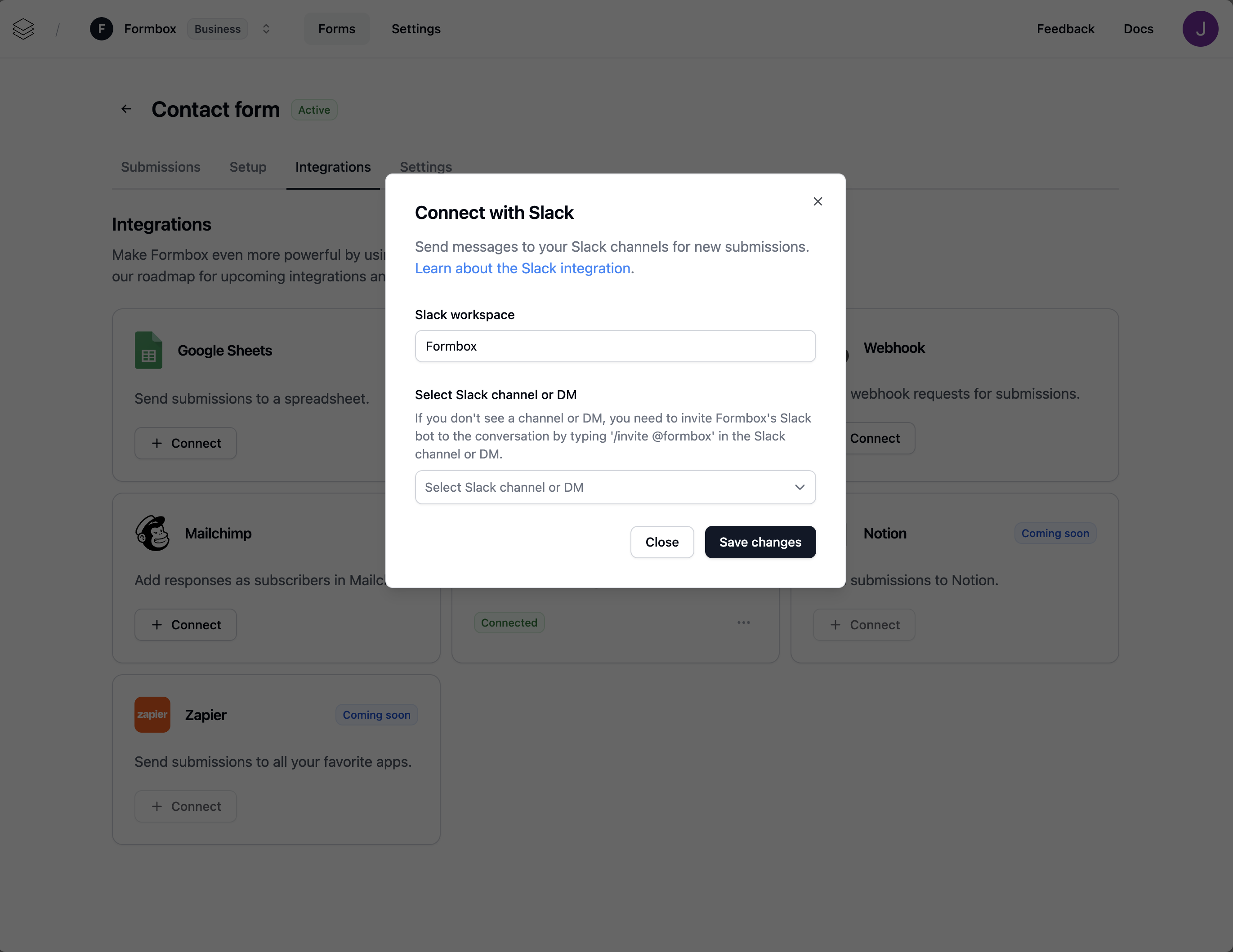
Customizing the integration
You can customize the Mailchimp integration by clicking on the Manage integration option in the dropdown menu.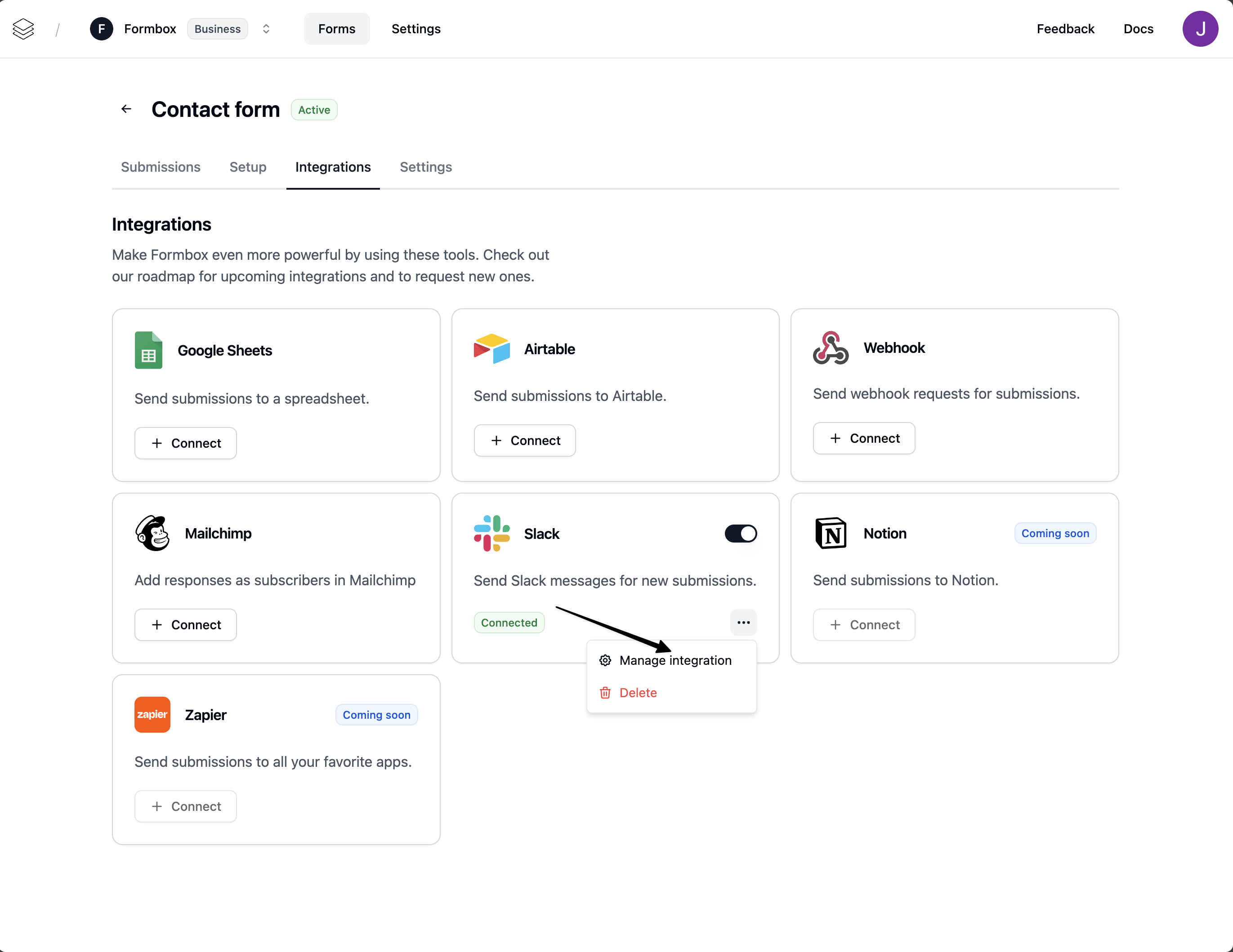
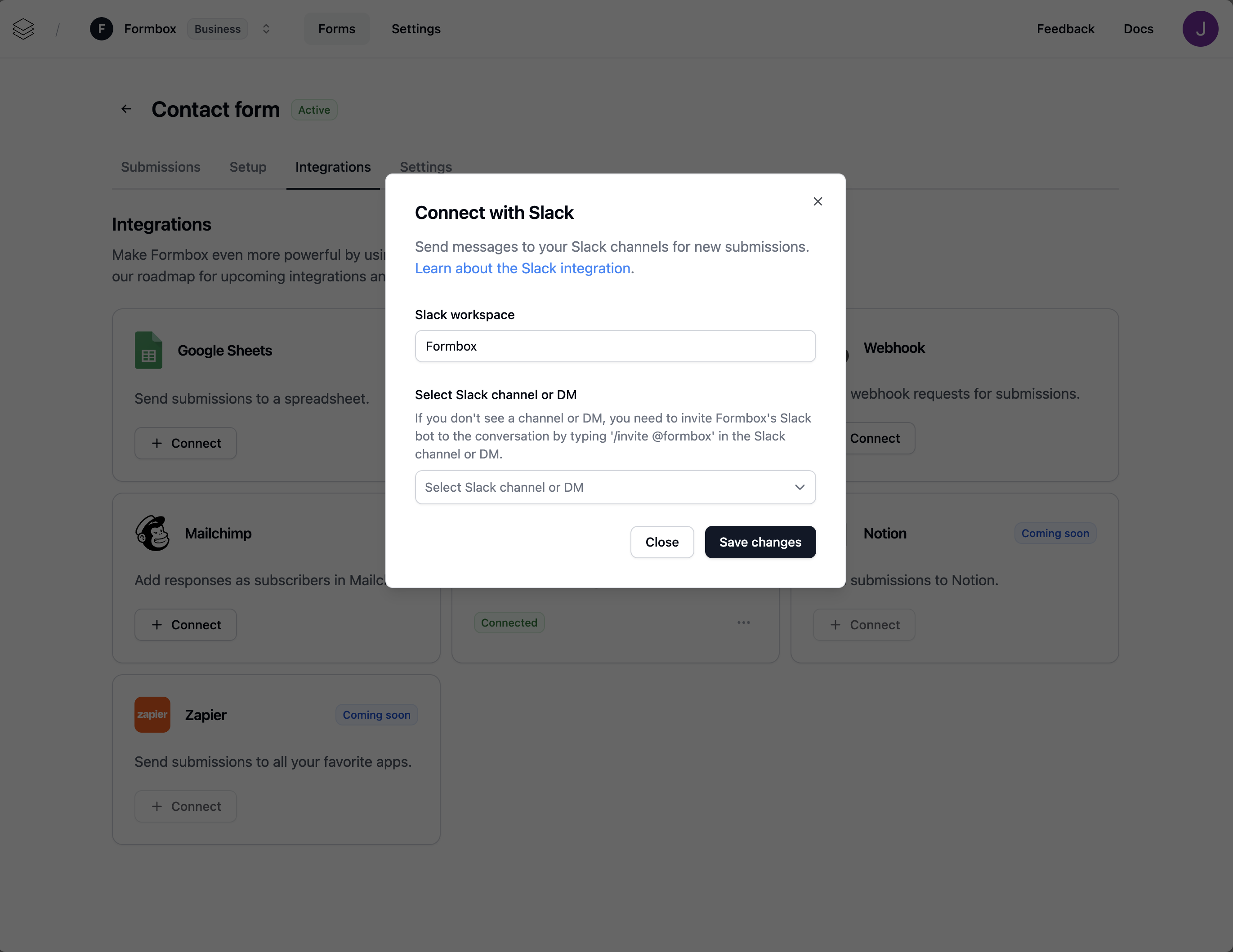
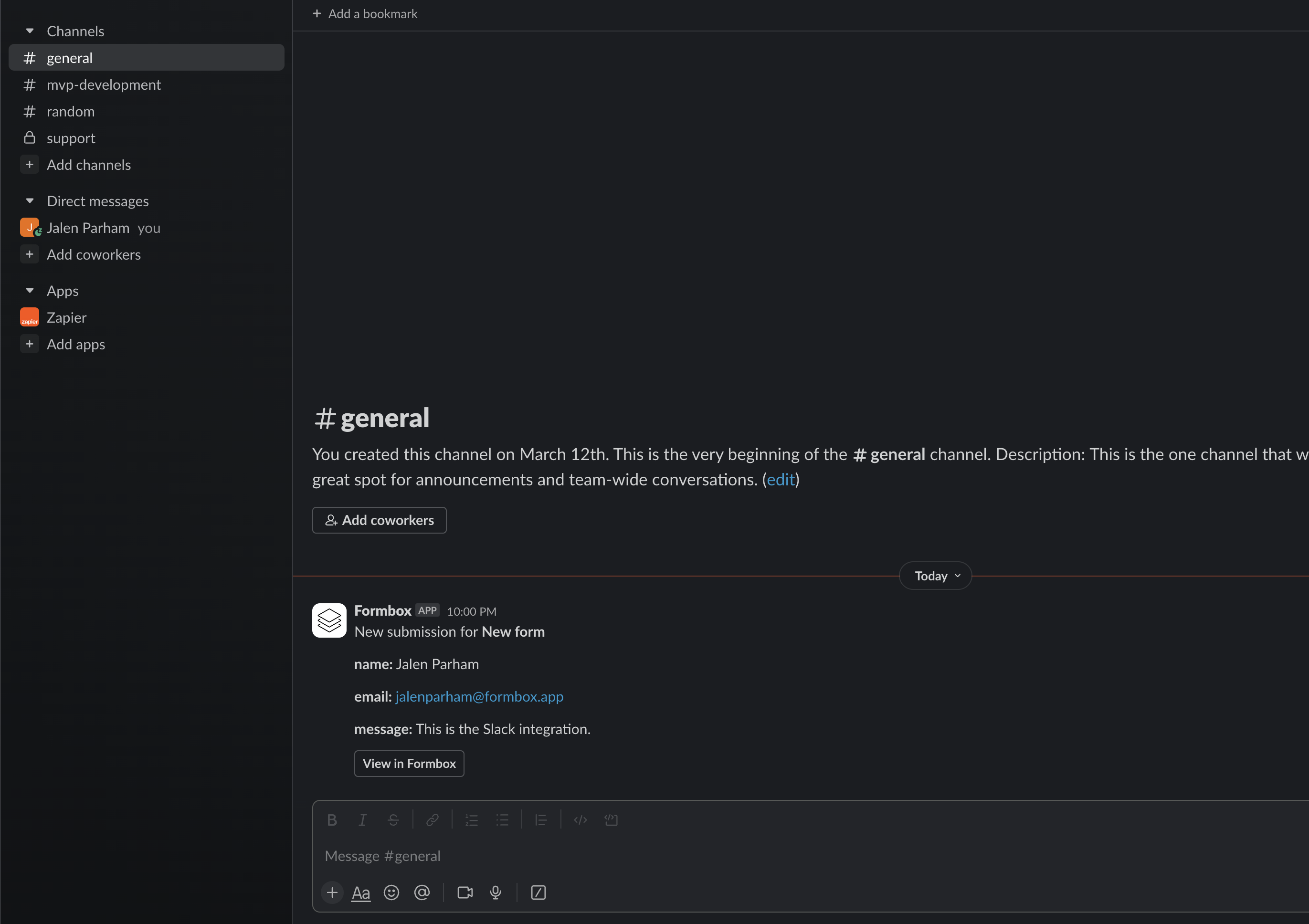
How to add Formbox to your private Slack channel
- Open your private channel in the Slack app
- Click the channel name in the conversation header
- Select the Integrations tab and click on Add apps
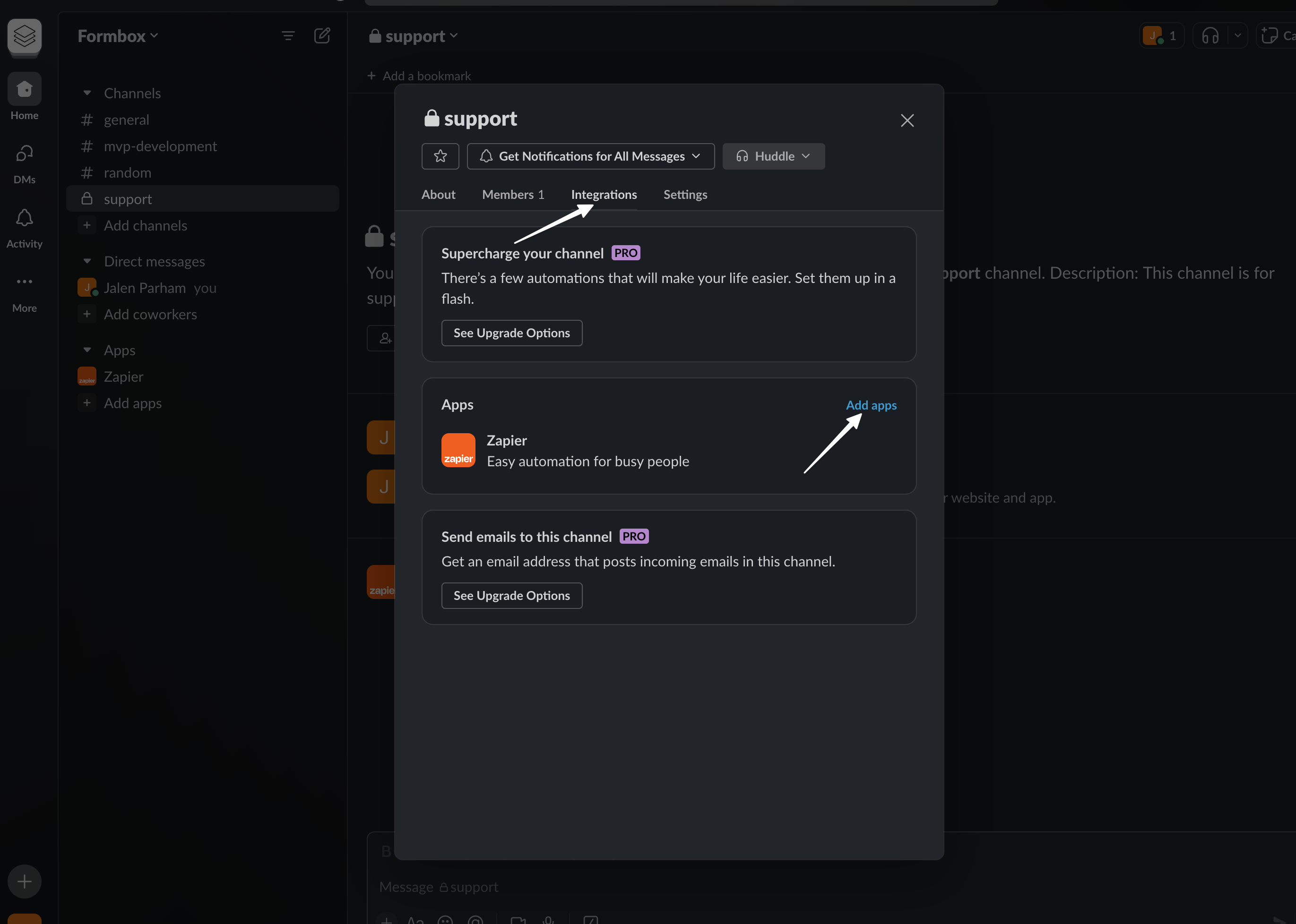
- Search for Formbox and click Add.
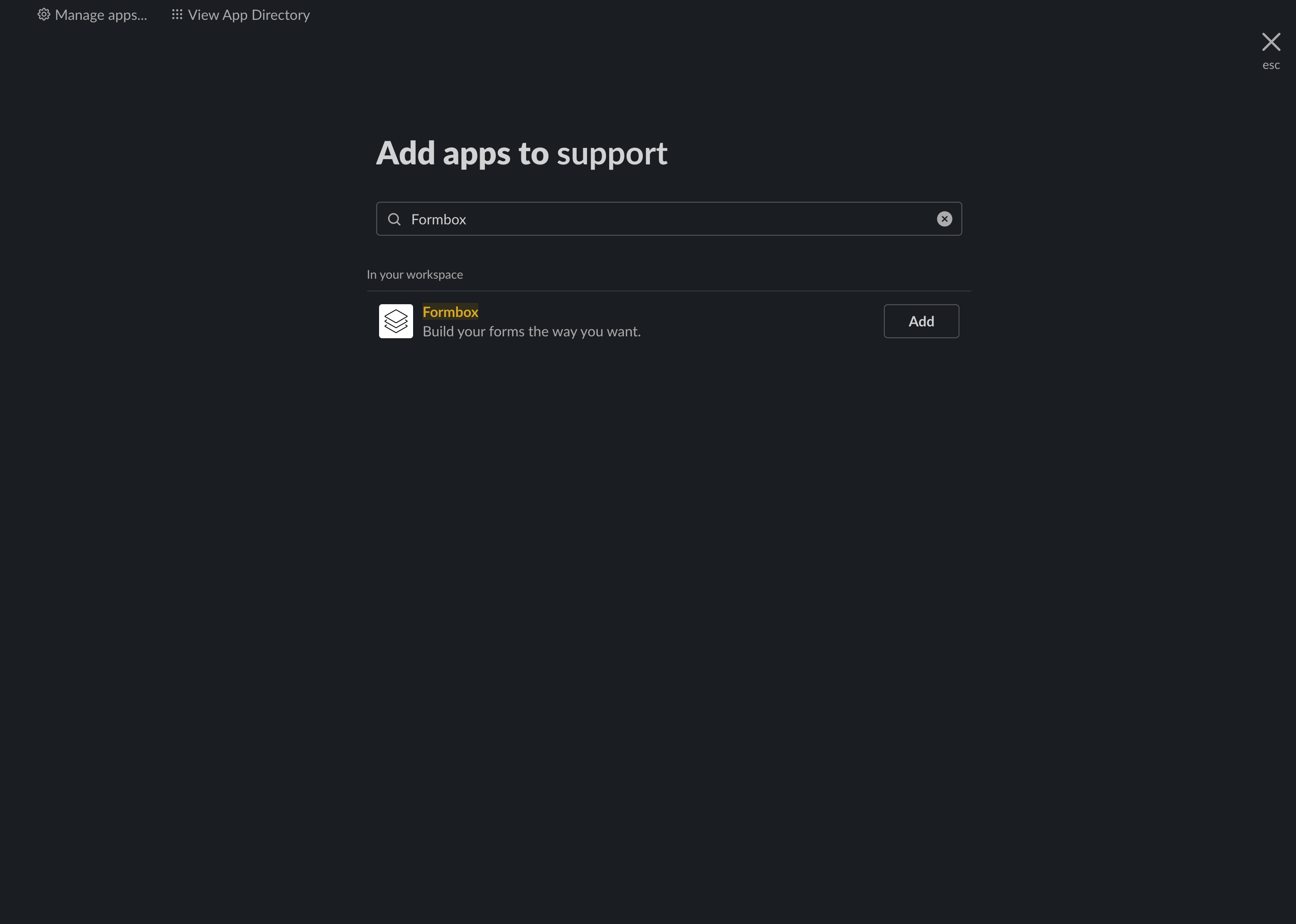
- Now you can select the private channel in the Select Slack channel or DM field in the Formbox Slack integration settings.
If you don’t see a channel or DM, you need to invite Formbox’s Slack bot to
the conversation by typing /invite @formbox in the Slack channel or DM.
Deleting the integration
If you no longer want your integration to send messages to your Slack channels, click the Delete option in the dropdown menu. Removing the integration means that Formbox will not send messages to any of your Slack channels for any future form submissions.