How to create an organization
First start by creating an account on Formbox. Once you have an account, you will end up on the organizations page. Click on theCreate Organization button to create a new organization.
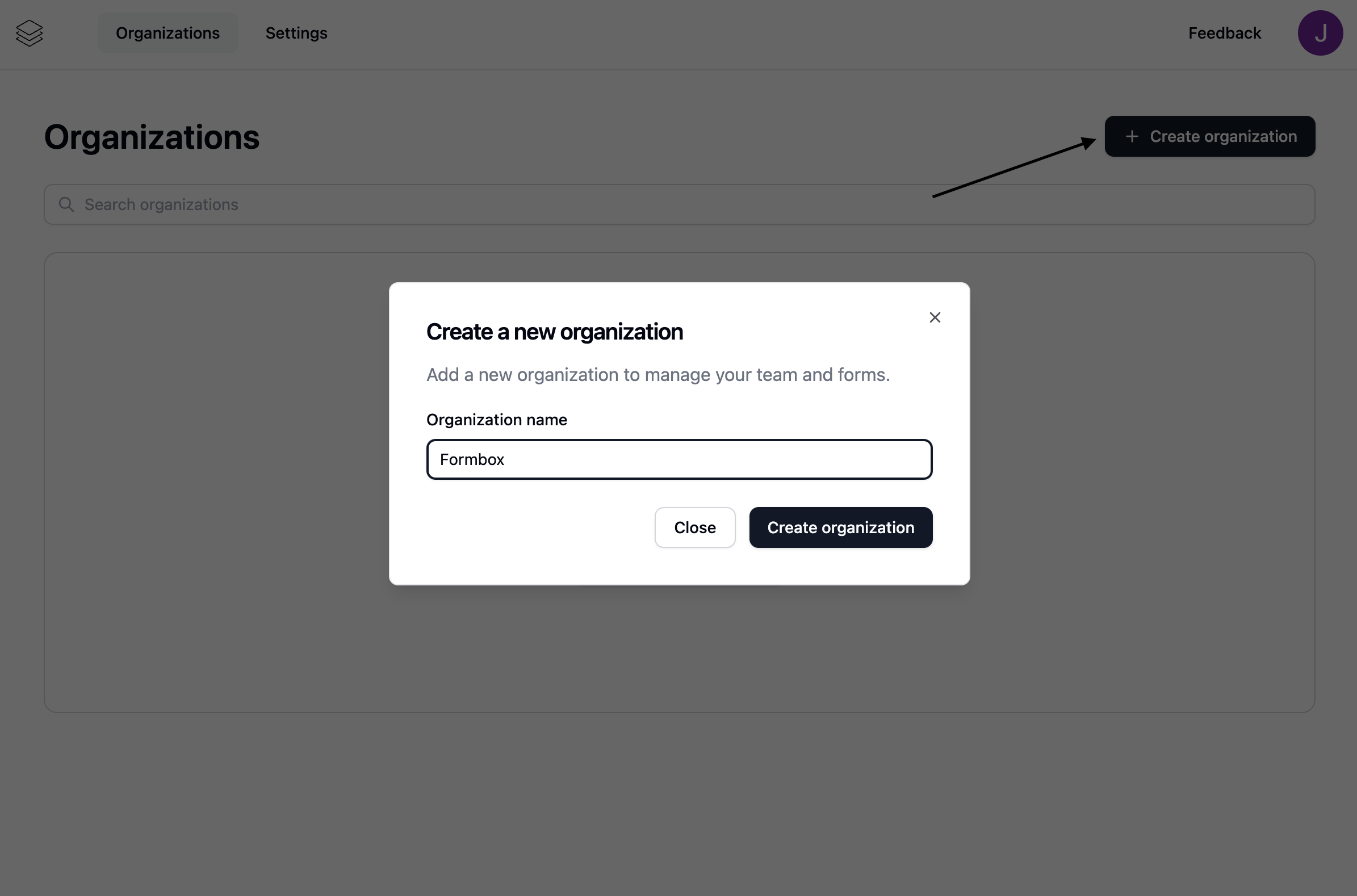
Create organization button in the modal.
Once the organization is created, you will be redirected to the organization page. Here you can see the organization settings, members, and forms.
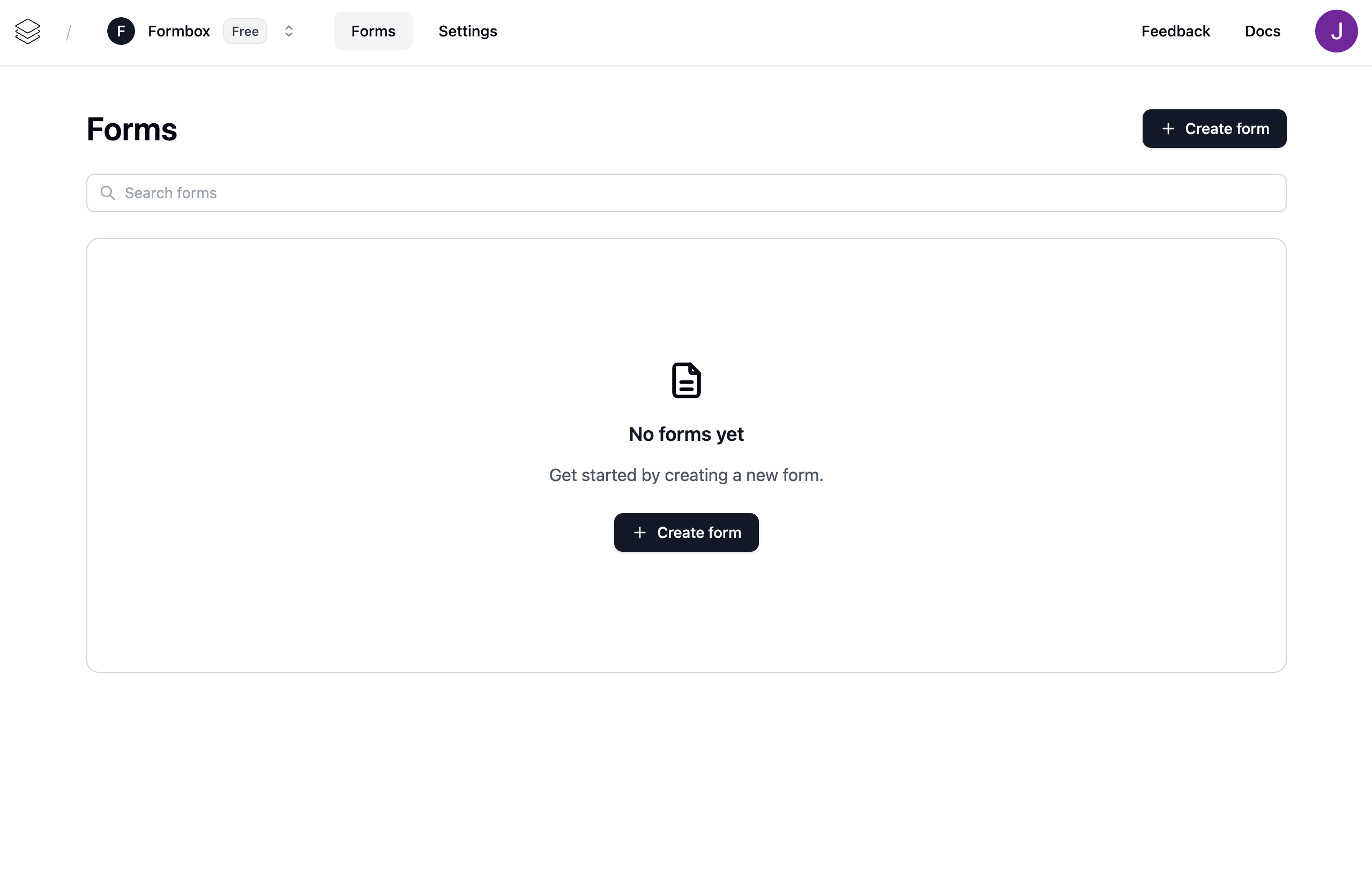
Adding members to an organization
To add members to an organization, click on theMembers tab in the organization settings page. Here you can see the list of members in the organization and invite new members.
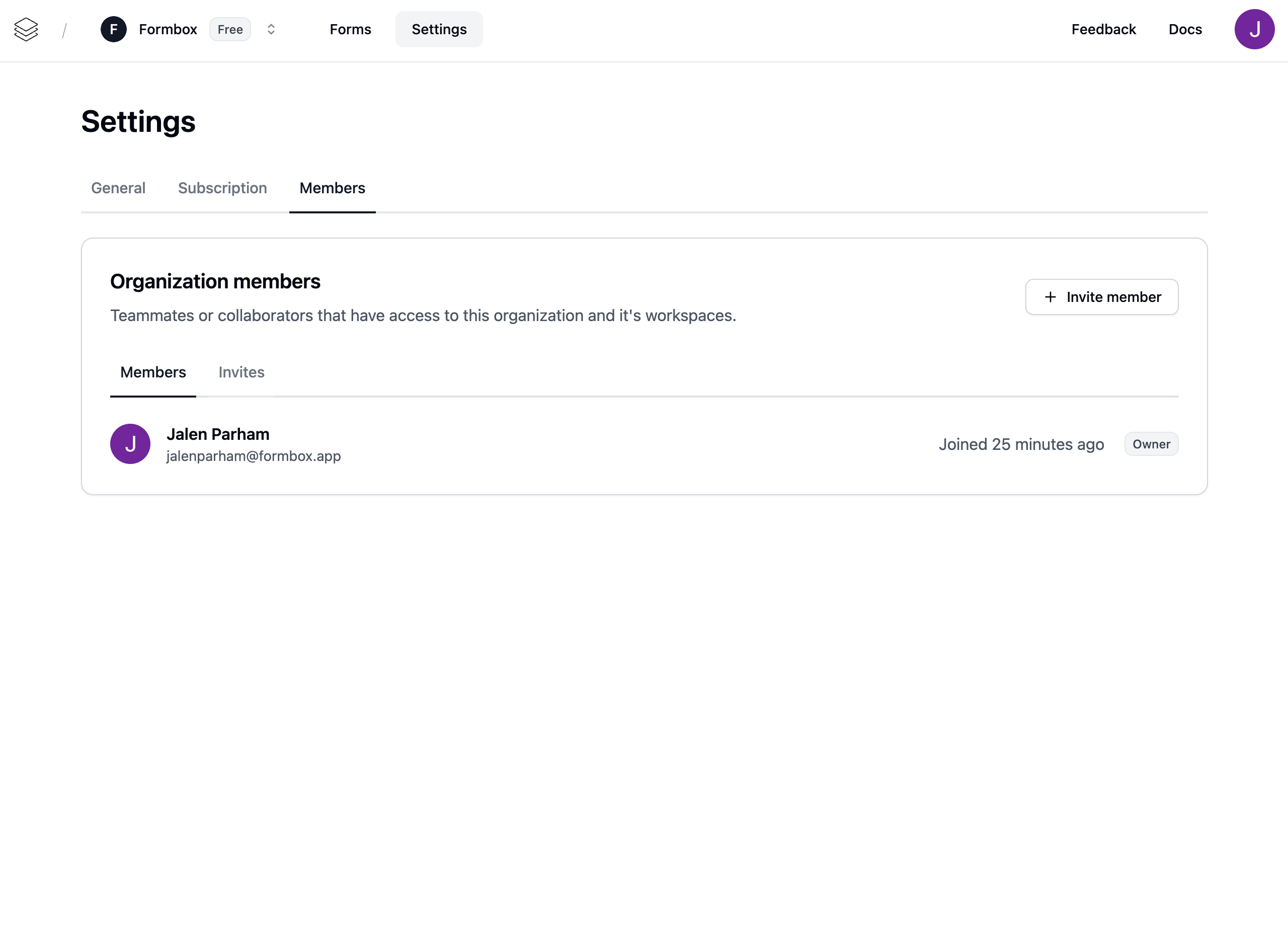
Invite member button. Enter the email address of the member you want to invite and click on the Send member invite button.
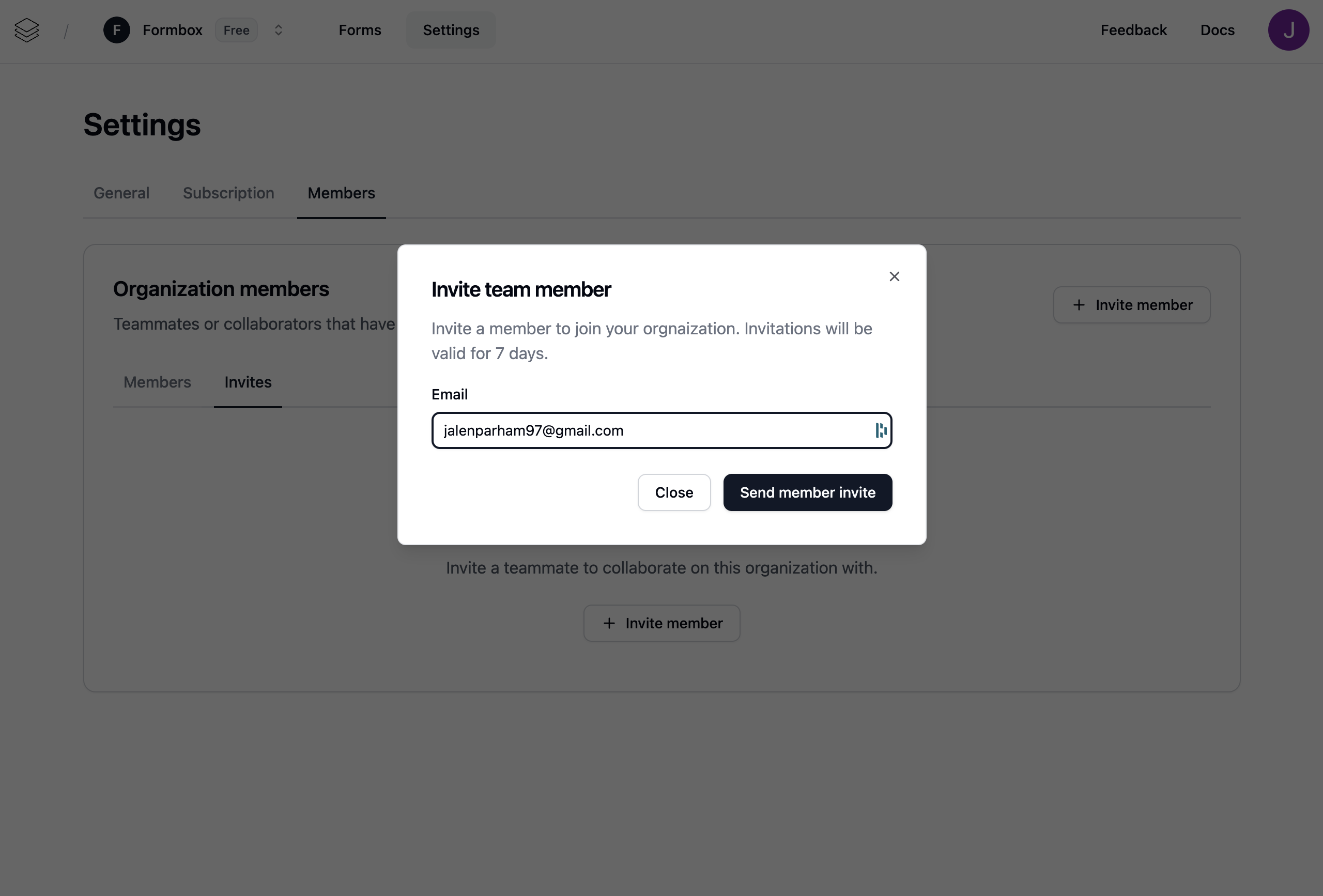
Invites tab.
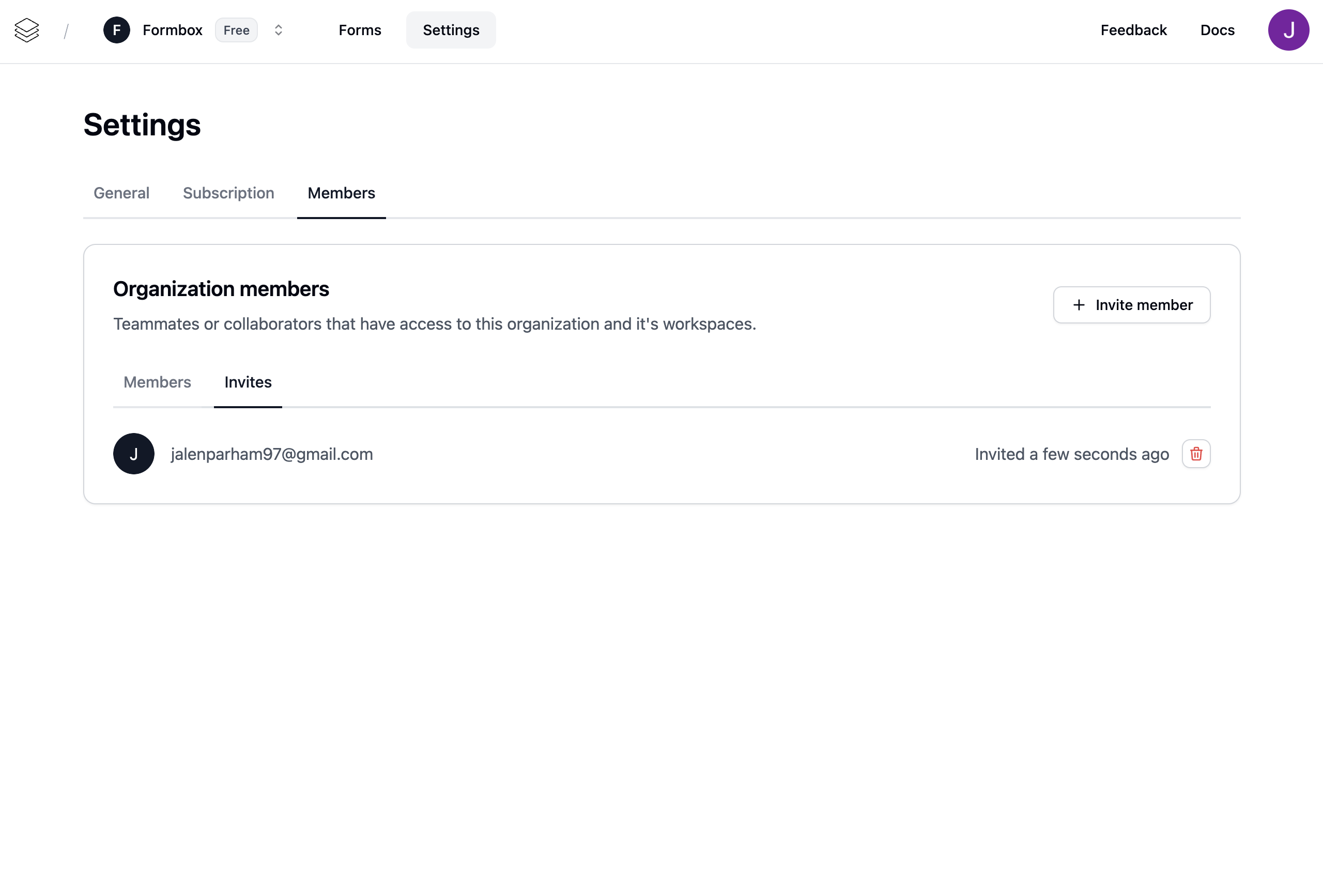
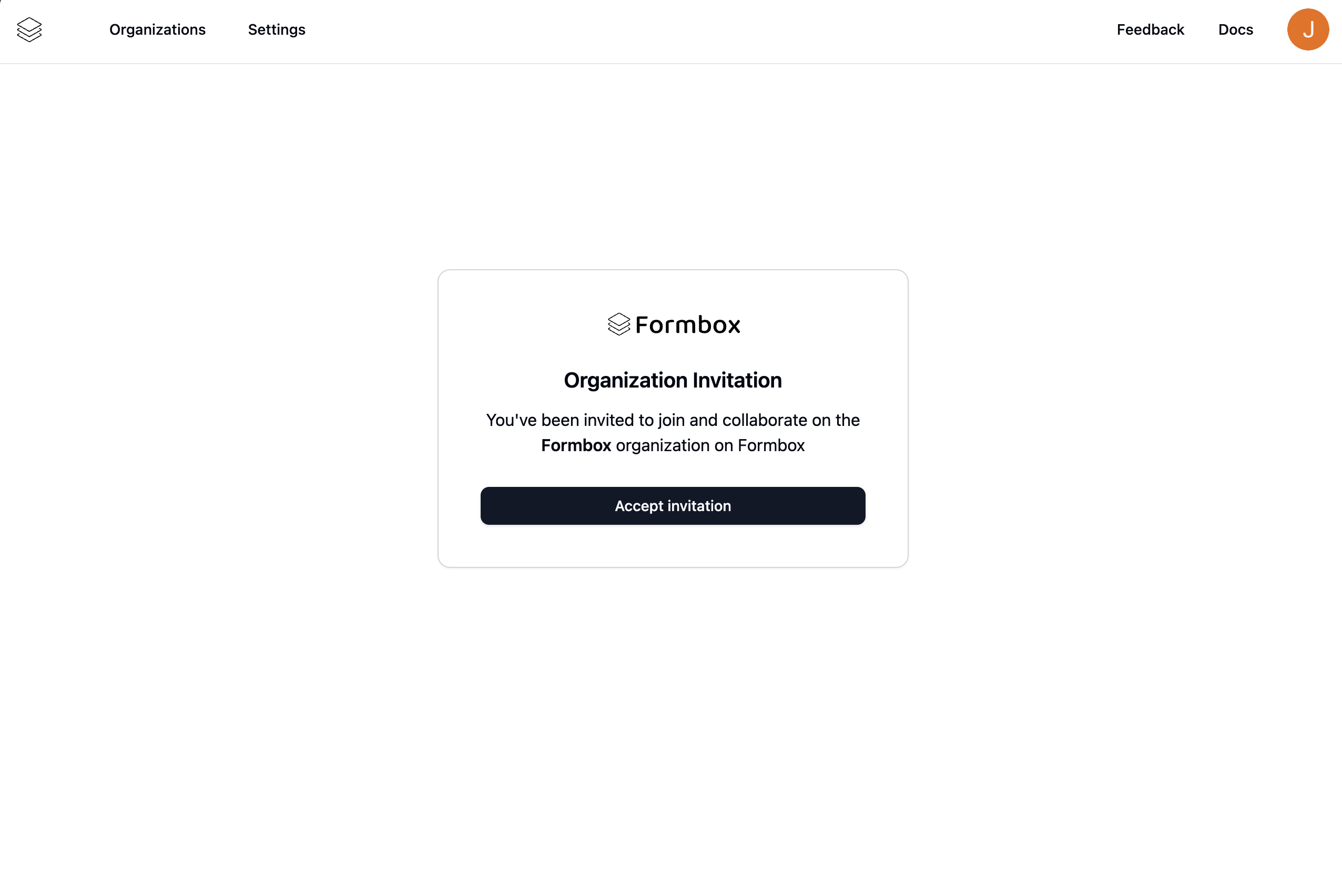
Members tab.
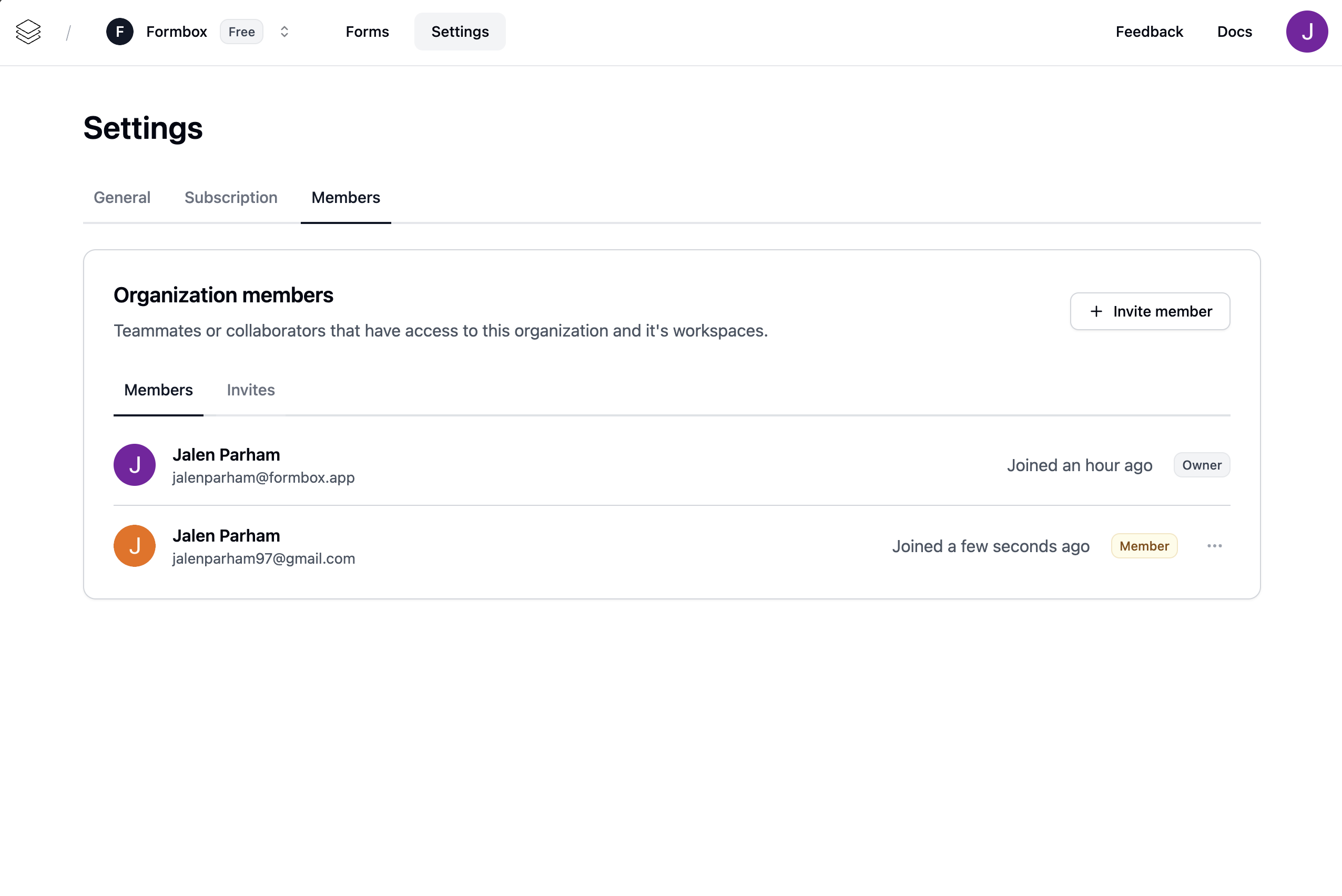
Managing member access rights
When you add a member to an organization, the default role assigned to them isMember.
To change the role of a member, click on the action button with three dots. You will then be presented with a dropdown menu where you can change the role of the member.
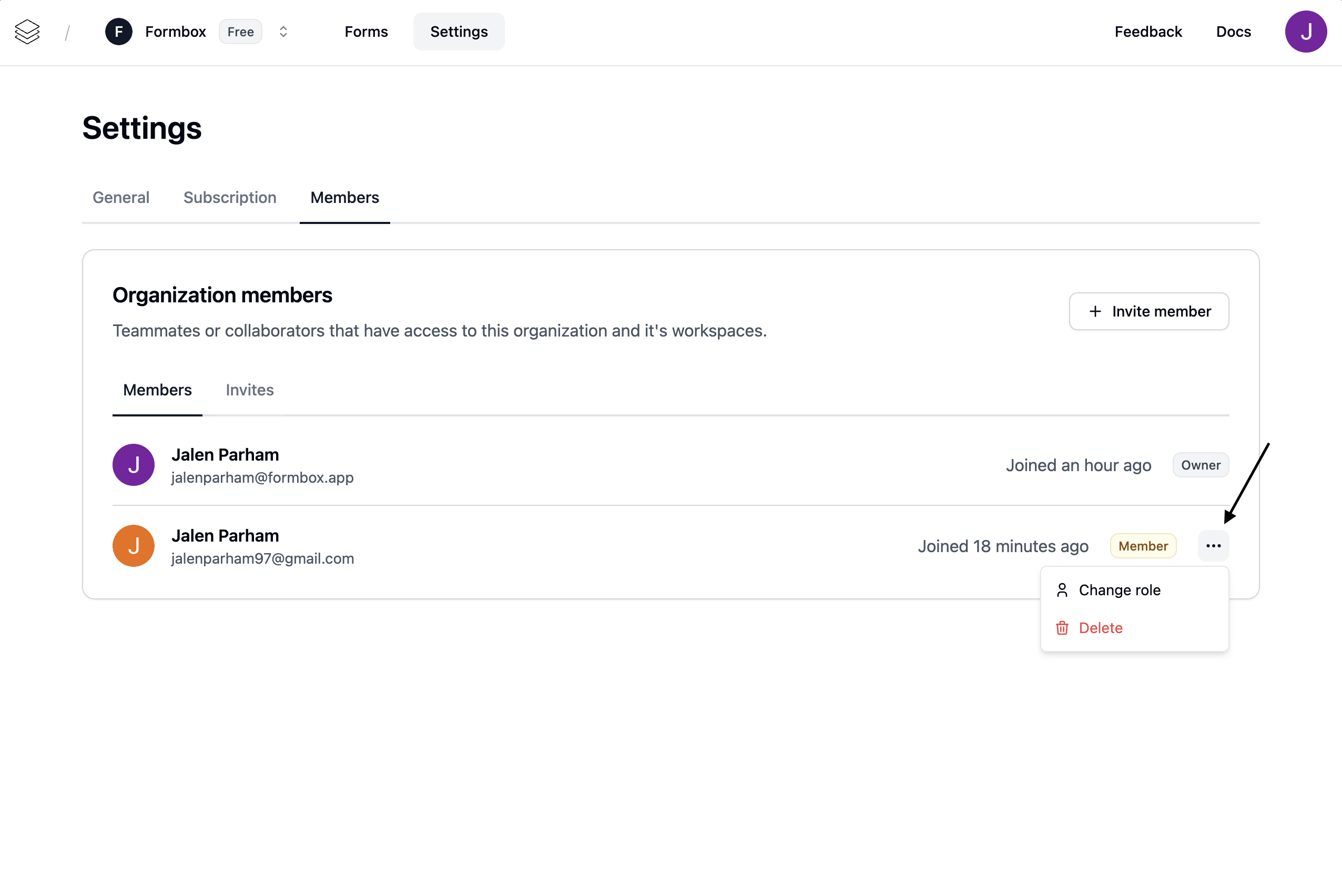
Change role option in the dropdown menu. You will then be presented with a modal where you can change the role of the member.
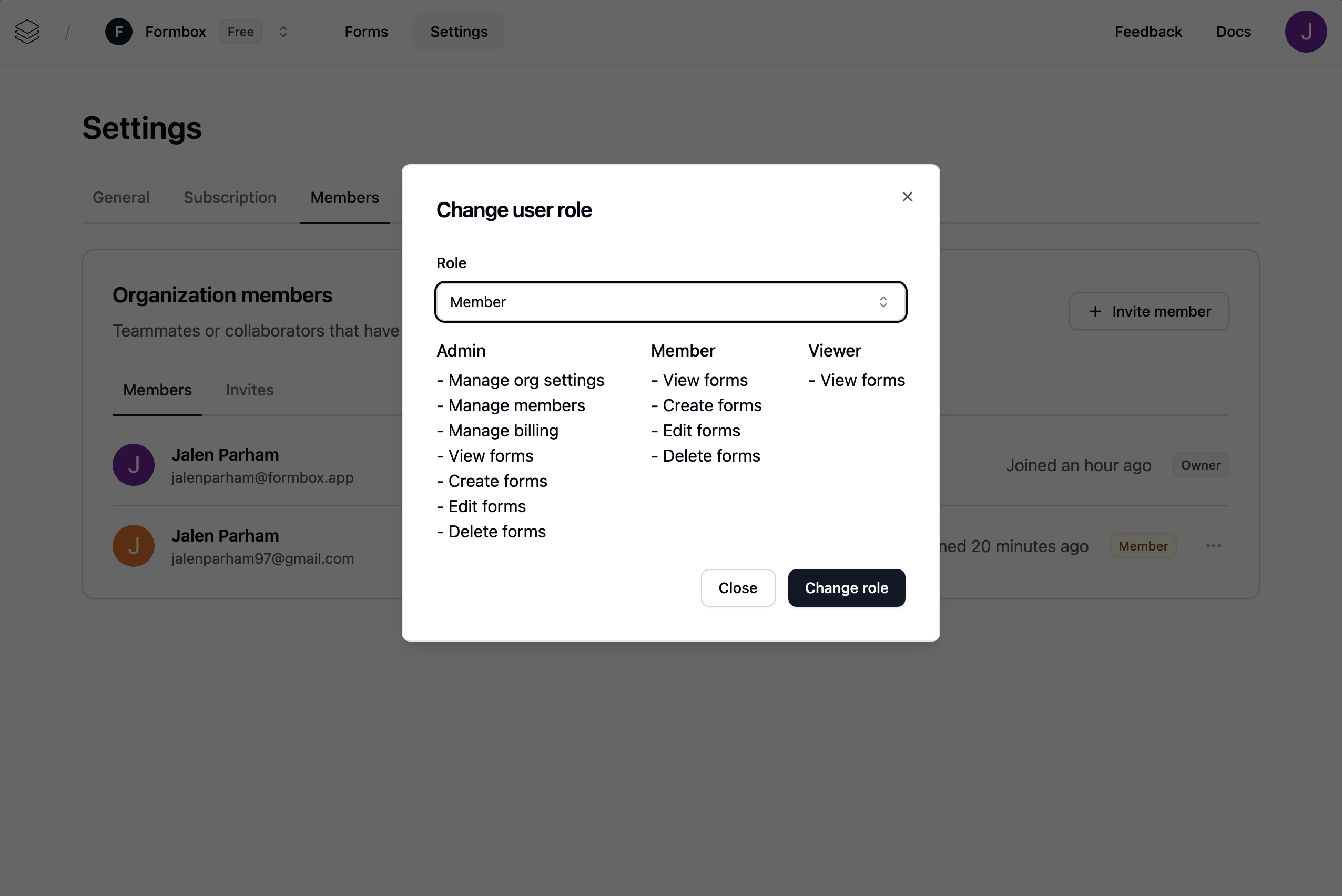
Change role button.