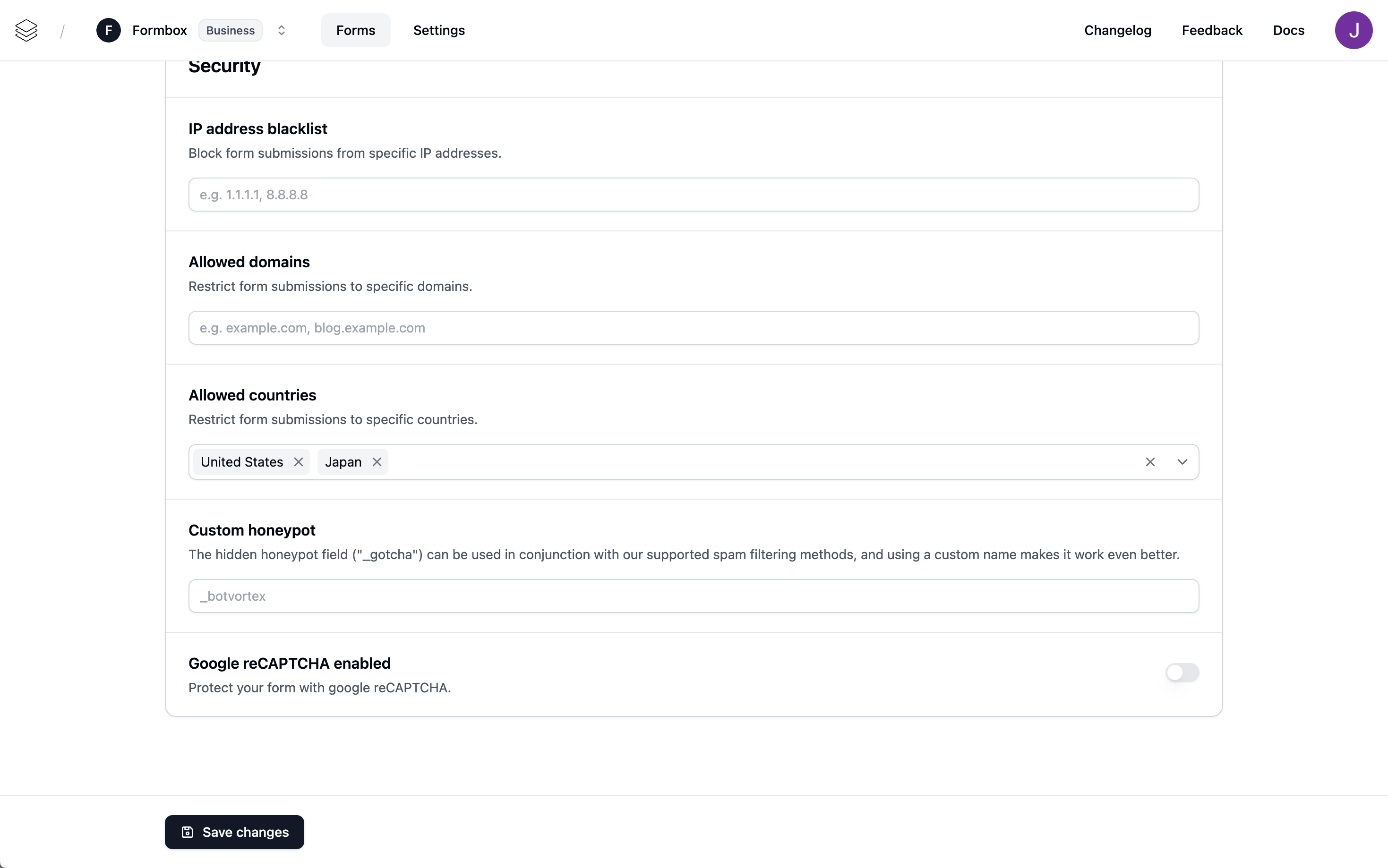Configuring your forms country restrictions
Go to your form settings and scroll down to the Security section. Here you can add the countries you want to restrict your form submissions to.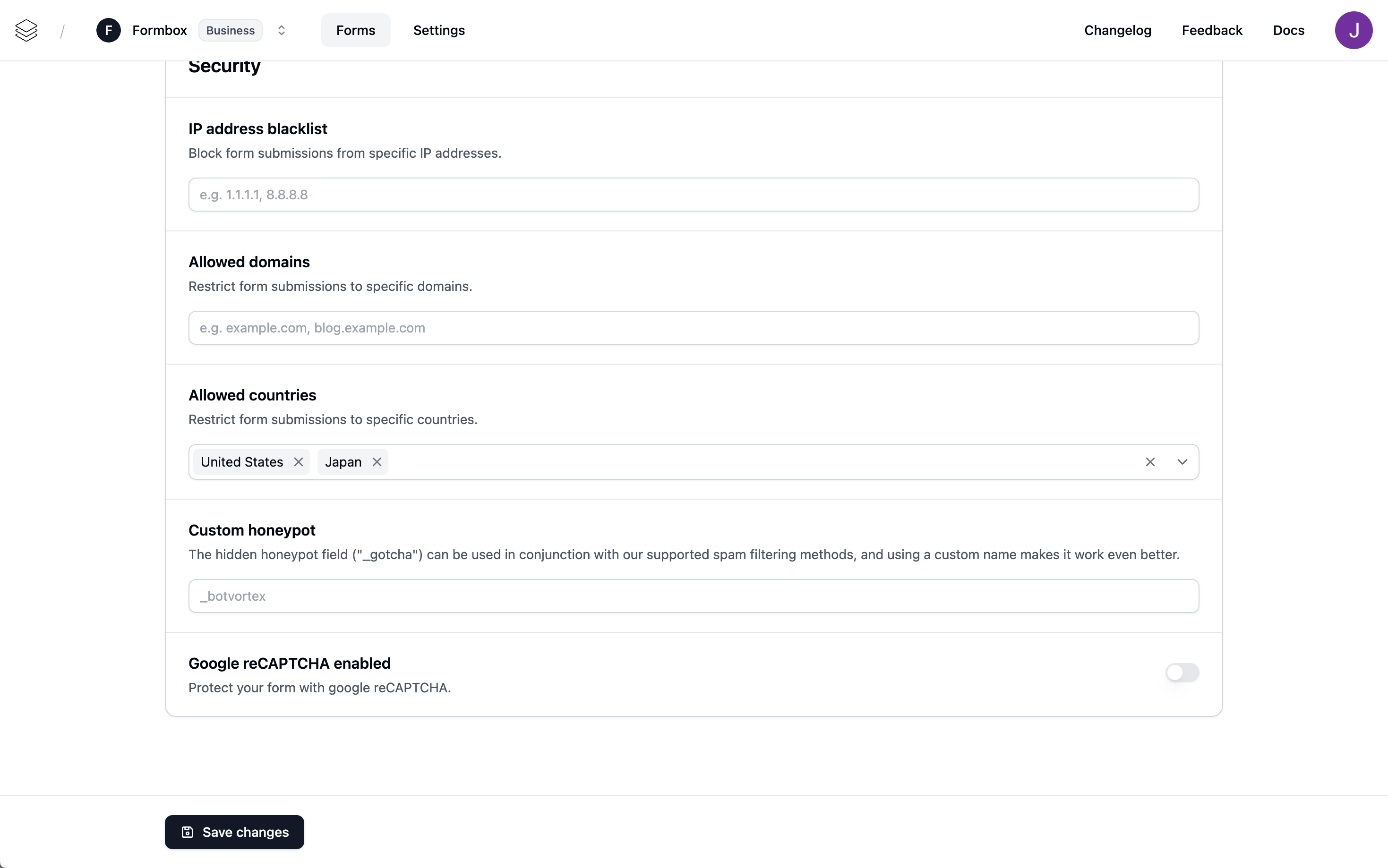
Setup your forms to only accept form submissions from specific countries.